In today's article, we are going to discuss how you can turn your WooCommerce web store into a multilingual web store and offer your products to customers in foreign markets.
WPML plugin
Let us first look at what advantages you will gain by choosing the WPML plugin to translate your website and by choosing us to perform the job.
Leemeta has come across all the currently most commonly used WordPress plugins which enable multilingual websites on the WordPress platform or WooCommerce web stores.
In our experience, clients who choose the WPML plugin save a lot of their time due to the simplicity and wide compatibility of the WPML plugin. If you are not yet convinced about entrusting us with the translation of your web store, we will surely win you over with our technical support, which we provide in addition to the impeccable Turnkey Translations®.
What the translation process looks like in practice
Let us look at what is needed to turn a WooCommerce web store into a multilingual store.
- On your WordPress website, you need an installed WPML plugin. If you do not have a WPML plugin, you can purchase it from the official wpml.org website.
- When you install the WPML plugin on your Wordpress website, you will need a WPML add-on to connect the plugin to the WooCommerce web store. This add-on is called WooCommerce Multilingual. You can find it on the WPML.org web page under the download tab.
As soon as you have installed all the plugins and add-ons, you will notice it is possible to add translated texts in the languages you have specified in your WPML settings.
You will now probably have the following question:
What if my web store encompasses several tens or thousands of products? Do I really need to manually enter all the translations?
Here, the WPML plugin really shows what it is capable of. ![]()
The product texts from your WooCommerce web store can be sent to our translation agency with only a few clicks. We translate the text of the products for you and the WPML plugin ensures that the texts are inserted to your web store without any major effort.
How to submit texts for translation from the WooCommerce web store
Step 1
In the WPML plugin, select Translation Management:
Step 2
Select your content for translation:
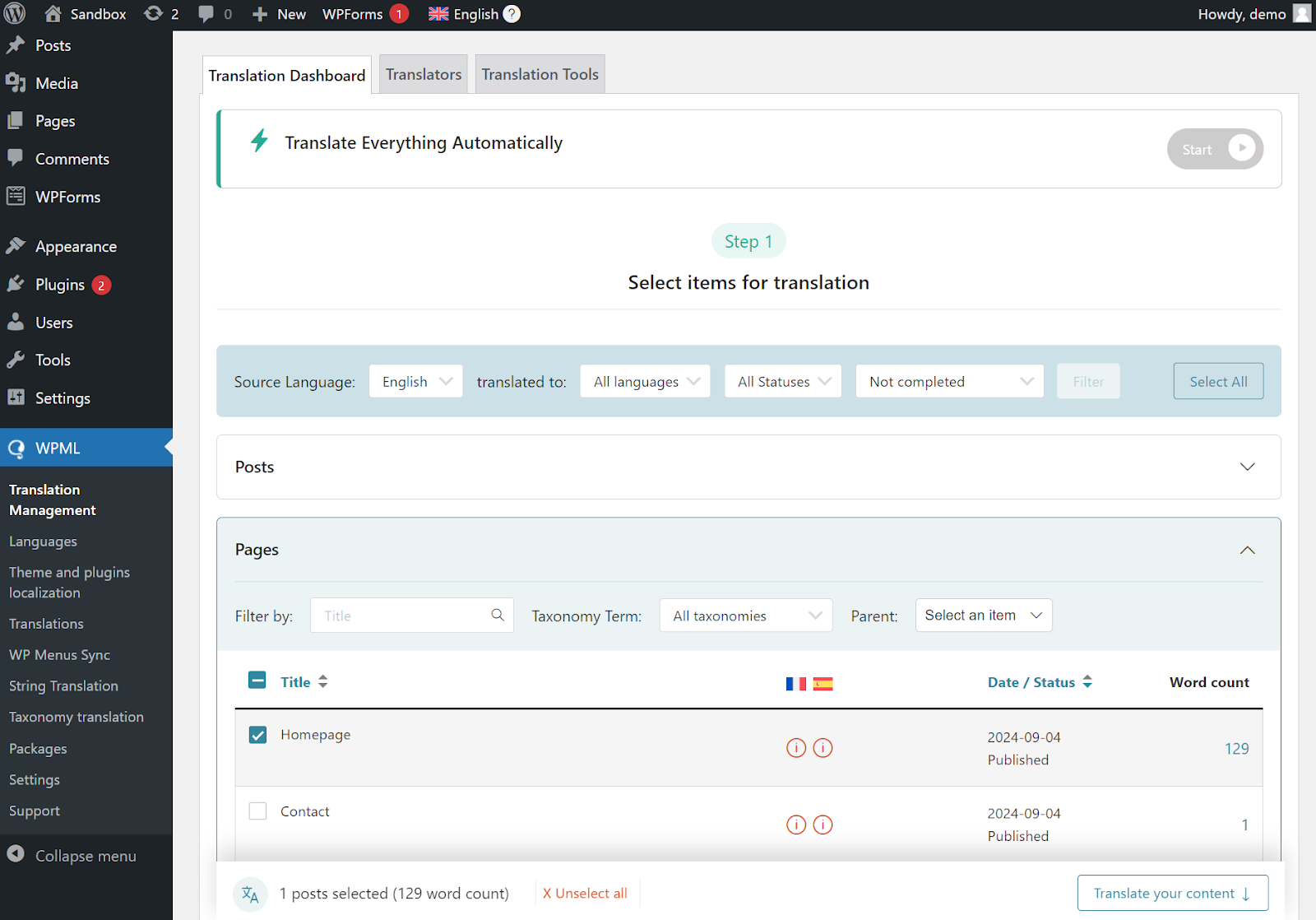
Choose products, pages, posts, custom posts, templates, and any other content on your website.
Step 3
WPML lists all the content selected in Step 1.
Choose between translating the content yourself, with your translators, automatic translation or professional translation services.
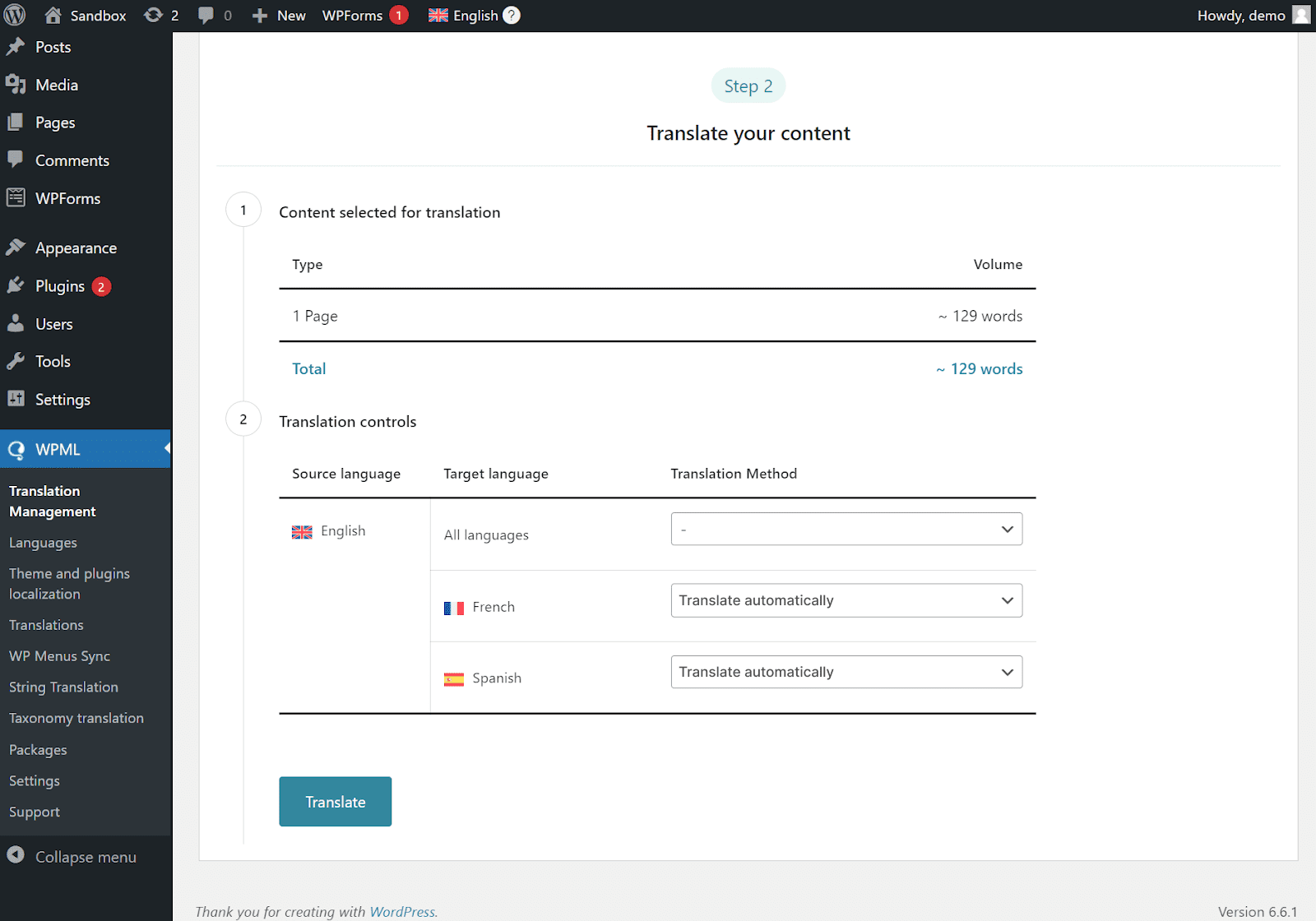
How to translate attributes of different products and product categories
WooCommerce offers the possibility of adding different attributes to products and classifying products into different categories.
Example: When buying socks, the buyer can choose the desired size (30–32, 34–36), colour (red, blue, green) and category (jogging, casual, etc.) of the socks.
When sending product description texts for translation, the WPML plugin transmits the categories and attributes of the product automatically and therefore additional sending of only attributes and categories is not required.
Translation of the shopping cart and the shopping pages
Texts, such as “Add to Cart”, “View Basket”, “Continue to Checkout”, “Partial Amount” and any other texts that guide the visitor of your web store to complete the purchase of the products can be transmitted through WPML for translation via the String Translation add-on.
To translate strings, expand the Other texts (Strings) section in Translation Management, select the texts, and send them for translation.
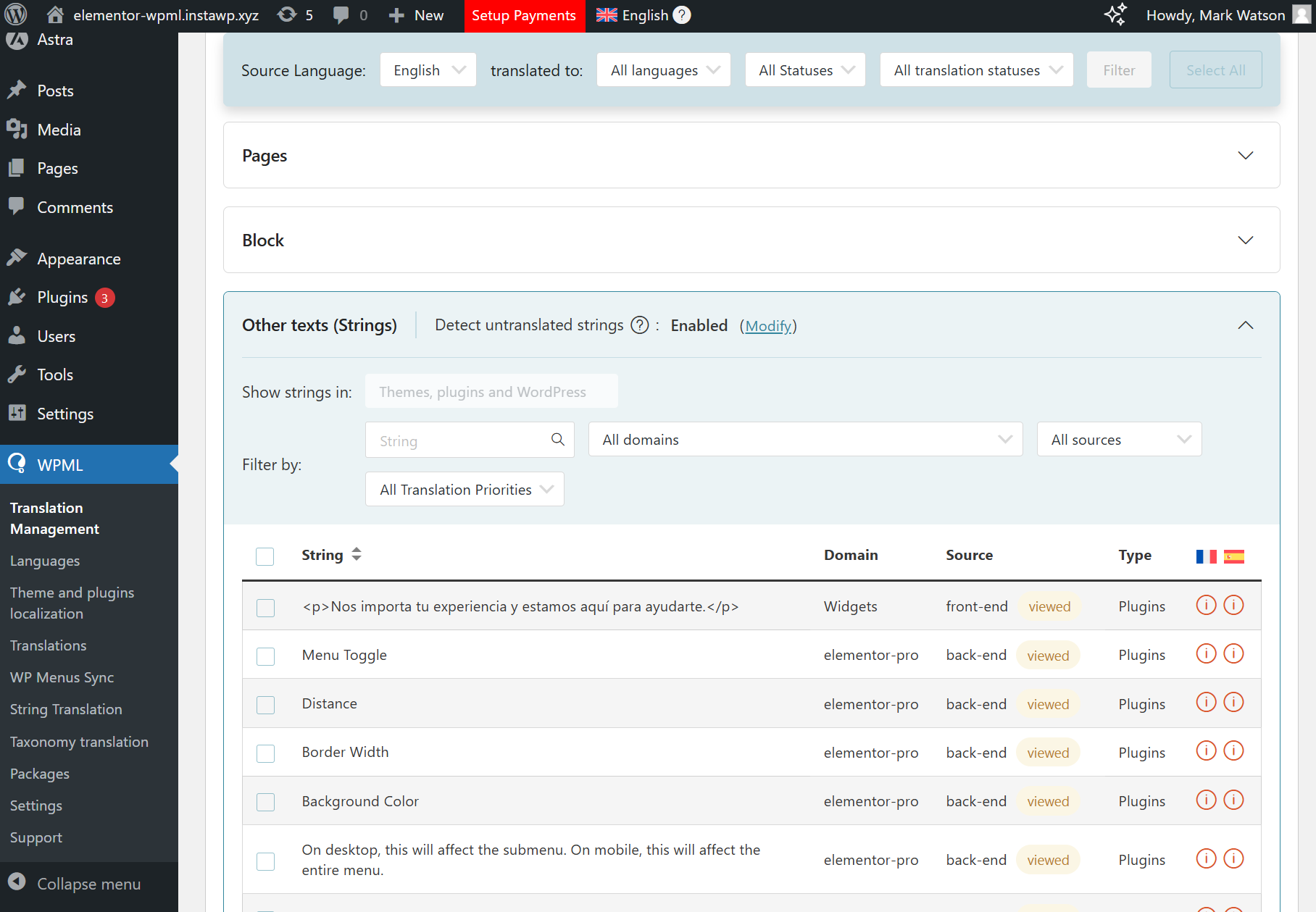
Translation of photo descriptions
By default, WooCommerce allows you to add photos for each product. If you have added a description of the photo and other texts, WPML automatically suggests that you provide a translation of those texts when sending them.
What else do I need to do to submit texts for translation
To connect your WPML plugin to our translator agency, you also need a token to ensure that the texts you are submitting through the plugin are virtually submitted to our office.
For a token, please fill in the contact form on this page or call us at +386 3 490 93 10. And do not worry if you are not very technically adept – our technical and IT team will be happy to help you with everything. ![]()





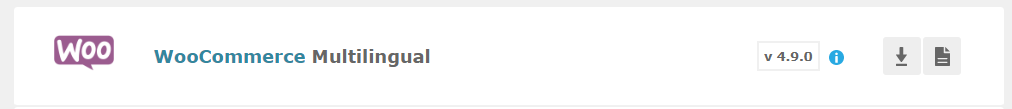

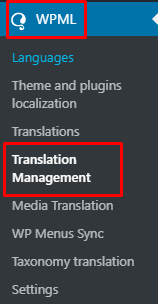
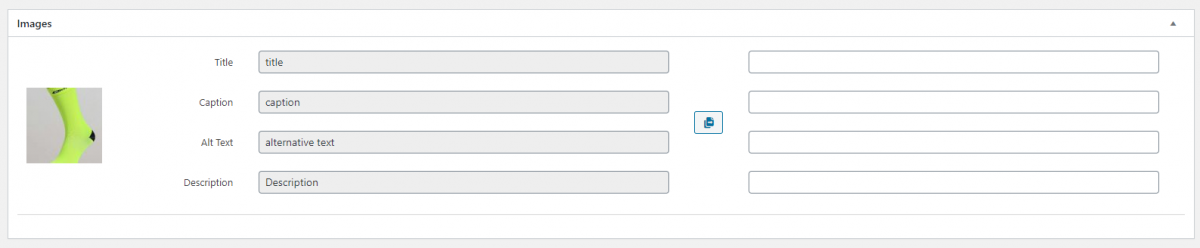








Add new comment